As cheap as hard drive space is, my work computer is limited. Sure it has plenty to do all of those work tasks that I get paid for, but the real purpose of storage is to keep an MP3 library. With only 40-50 gigs to play with, I can have a reasonably sized collection – my first MP3 player only had 20 gigs and I thought that was the most amazing thing ever – but when you get used to having three times that amount, a mere month of music hardly seems like enough. Call it the curse of the 21st century music fan, but it’s easy to grow accustomed to the idea of having any song that you’re likely to want to listen to at your fingertips.
In an attempt to get my full collection available I tried two different services: Google Music and iTunes Match. (Note: there’s also an Amazon Cloud Player service that I haven’t tried. It does seem to have one real advantage over the other two: a cap of 250,000 songs. If my collection continues to grow, that will be tried too.) They both have strengths and weaknesses, so I decided to put them to the test in a number of categories.
Price
This one is easy: Google Music is free. iTunes Match is about $25 a year. There’s a reason I tried Google first.
Advantage Google
Capacity
Google allows people to upload 20,000 songs. iTunes gives an additional 5000 songs and doesn’t count songs that you’ve purchased on the store against your total. Both are lower than the insane Amazon storage space and I still have fewer than 15,000 songs despite having very large Phish and Grateful Dead collections along with quite a few other bands, but 5000 more songs is still 5000 more songs.
Advantage iTunes
Interface
Google operates through your web browser. It uses Flash to navigate through your library. Match just uses iTunes to play your music. Log in and authorize your computer and all of your songs magically appear. There are pros and cons to both. If you don’t like iTunes – especially if you don’t like the new interface of iTunes 11 – it’s nice just to be able to pull up a browser and start listening. However, I have found that Flash is not the most reliable of all technologies. One of the reasons that I tried Match even though I had been using Google Music for months is that the Adobe product was constantly crashing my computer.
If you already use iTunes, another advantage Match has is that it automatically picks up your playlists. Google says that it does so but the technology to do so is buggy. When you change songs in a playlist, Google will sometimes get confused and merge the new version and the old version of the playlist into a large megalist with lot of duplicated songs.
As a minor point, with large playlists there’s an occasional bug in Google Music. It doesn’t always show you what song you’re listening to. That can be a little frustrating when a cool jam comes up and you want to know what show it’s from. For people who don’t have many versions of the same song, artist and title (which you can still see) are usually enough but for our needs, the album title can be important.
The most important part of any sort of cloud interface is how much lag there is before playing a song. Google starts up much faster when you listen to the first song but once the song plays Match starts grabbing the next song towards the end of the track. It doesn’t help you at all if you skip around a lot, but if you’re listening to a whole show, there will be no gap at all between tracks.
Advantage iTunes but only as long as you don’t hate the iTunes interface
Sound Quality
Why do the iTunes tracks take so much longer to load at first? It’s because the bit rates of the tracks are much higher. Sound quality isn’t even close.
Advantage iTunes by a wide margin
Recovering from Network Issues
If you’re streaming, you’re going to have to deal with network drops. The first thing you have to do in either case is to get your connectivity running again but once you do, how easy is it to connect? Google Music makes it trivial. Refresh your browser and it’s working again. I had some issues with iTunes Match upon an outage. I had to log out of the iTunes store and then log back in and then reauthorize the computer and then it still couldn’t find my songs for a while. It was the one moment where I really was annoyed and wanted to scream, “I paid for this! Now work!” Eventually it did but it was a frustrating experience.
Huge advantage to Google
Ultimately which service is best for you depends on a few things. If you’re sure that you don’t want to pay for streaming music or if you don’t want to use iTunes, Google Music is a great service for the lack of price. However, if you’re at all comfortable with being in the Apple ecosystem, I highly recommend iTunes Match. Between the sound quality improvements, the ease of playlists, and always having the information for the song displayed on the screen, I was stunned by how much more I liked using it. I was reluctant to spend $25 a year on this product but it’s turning out to be money well spent. Stream all of your music and as a bonus have all of your tunes and playlists backed up in case of a disaster. There are worse reasons to spend that cash.
*****
David Steinberg got his Masters Degree in mathematics from New Mexico State University in 1994. He first discovered the power of live music at the Capital Centre in 1988 and never has been the same. His Phish stats website is at http://www.ihoz.com/PhishStats.html and he’s on the board of directors for The Mockingbird Foundation. He occasionally posts at the Phish.net blog and has a daily update on the Phish Stats Facebook page

No Comments comments associated with this post